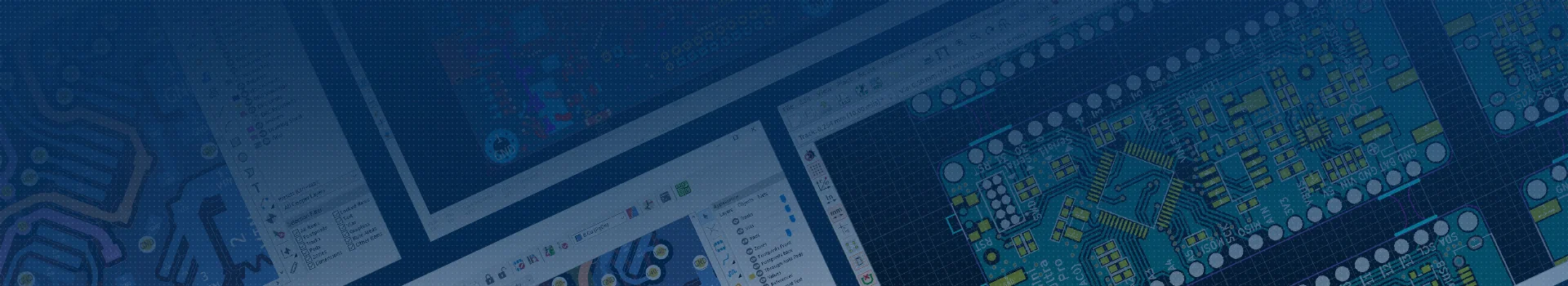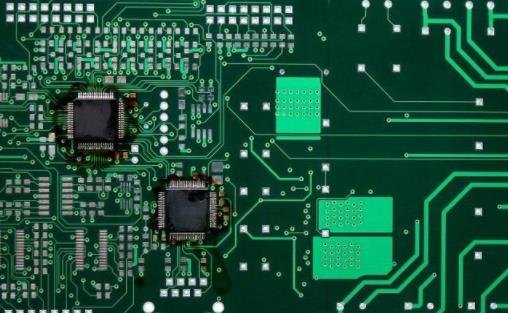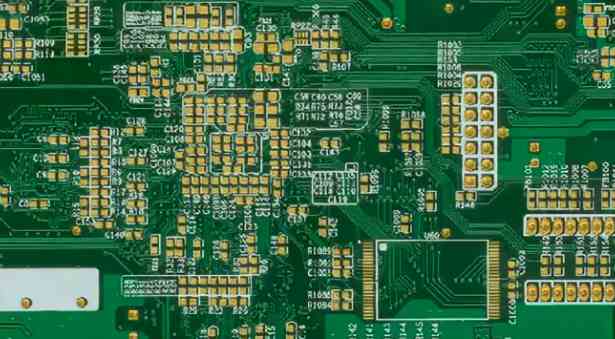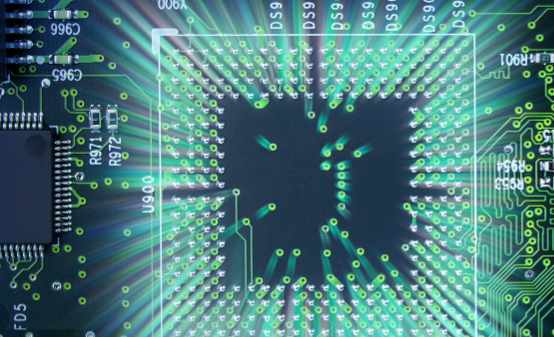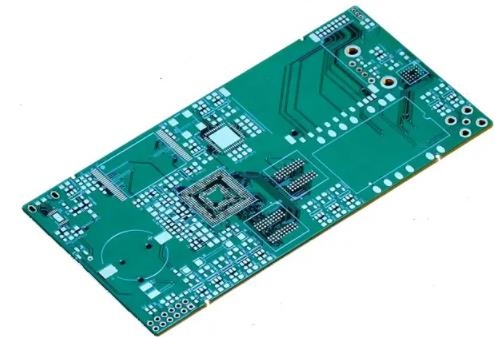
PCB design software: explain how to select the correct option
With the explosive growth of consumer electronics, Internet of Things devices and wearable technology, the demand for high-quality and accurate PCB design software has grown significantly. In fact, PCB (printed circuit board) is the core of every electronic device, no matter how simple or complex the device is. From calculators to digital clocks on range hoods, circuit boards make the modern world possible. The challenge is to design a circuit board that supports our growing functional requirements, can handle the heat generated by more energy and smaller dimensions, and can withstand the test of time.
Why PCB design is important
Why is PCB design so important? In short, it will affect all aspects of electronic equipment. If the circuit board is designed with the wrong materials, the wiring is not correct, and the routing design is incorrect – the circuit board will not work properly, or it will not work properly. This can lead to basic problems such as lack of functionality, or to dangers such as overheating.
The key of PCB design is software. However, in recent years, the market has been greatly developed. How do you choose PCB design software that suits your needs? We hope to provide help here to outline what we need to look for in PCB design software.
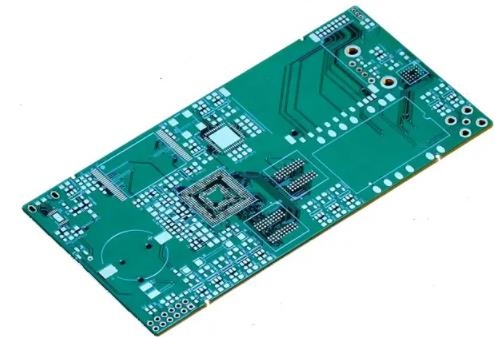
Easy to use
The first consideration has nothing to do with feature sets, automation, or component libraries. Instead, we will focus on the ease of use of the software. Of course, ease of use is a deep topic, involving all aspects from the intuitive user interface to easy-to-use tools and functions. It is also one of the most difficult qualities to quantify.
Here, we limit the discussion to a simple formula: the number of clicks, keystrokes, and mouse movements required to achieve the goal. The more clicks, keystrokes or mouse movements required to complete a step, the less user-friendly the software will be. The fewer clicks, keystrokes, and mouse movements you need, the easier it is to use the software.
Why is this important? In short, if you have to click, hit multiple keys, and then move the mouse multiple times to complete a common action, you will need a lot of time and effort. Instead, look for PCB design software that helps simplify common operations to save you time and trouble.
learning curve
This is not only related to ease of use, but also involves other aspects, such as design language (not coding, but considering the user's design method), and so on. A short learning curve means you can start using the software faster. A steeper learning curve means more time in the program to learn how to do things. A short learning curve is always desirable because it ensures that you can run reliably. However, make sure that you do not sacrifice functionality to shorten learning time.
Feature set
The feature set provided is a key consideration for any PCB software. Although the functions vary greatly from one software option to another, it is still necessary to find some commonly needed functions and delicate options that make an option different.
Component Library – A powerful component library allows you to drag and drop commonly used components from the library into the board design, which helps reduce design time. However, to get the most value from this feature, you must know what components the board will need, and then verify that they are included in the library.
Layers – How many layers can the software handle? A simple PCB design may require only a few layers, while a complex board supporting multi-function requires many layers. Today, most PCB software can handle multiple layers, but it is important to verify that the options you are considering match your design complexity.
Simulation – Any PCB software worth considering should provide you with simulation capabilities. In essence, once the design of the circuit board is completed, this function can test the operation and model the usage scenario. This is very important to identify potential defects in wiring and vias, the distance between components is too close, and verify heat resistance during operation. You can't accurately simulate real-world usage, so you have to rely on guesswork.
3D Modeling – The 3D modeling function is critical for creating optimized PCB boards. This function allows you to have a bird's eye view, and at the same time, you can enlarge the minimum function of the circuit board. From component placement to lamination, layering to design change, whether you want to create a single prototype or prepare for full production, 3D modeling provides powerful functions that every circuit board designer needs.
Cost factors
Finally, let's talk about costs. Powerful PCB design software can be expensive. These costs may increase further when you add add ons (such as multiple user licenses) or set limits on the number of signal layers or pins. However, many engineers believe that PCB software must have a high price to be worth it. The fact is that cost is not always an indicator of quality or capability. In fact, free PCB design software can be both high-quality and powerful.