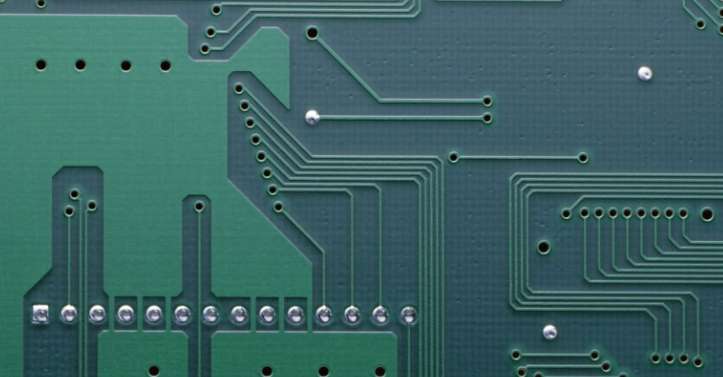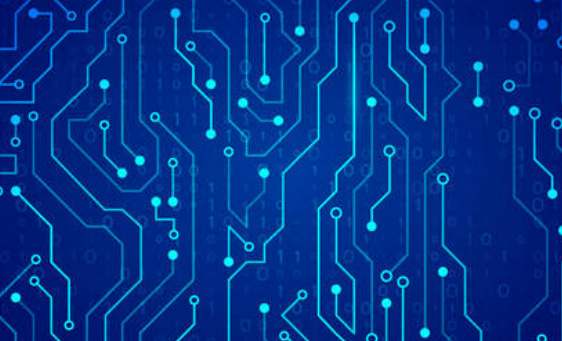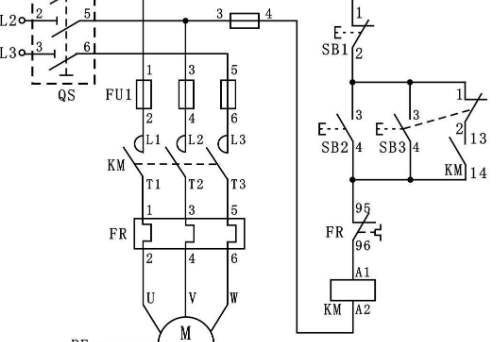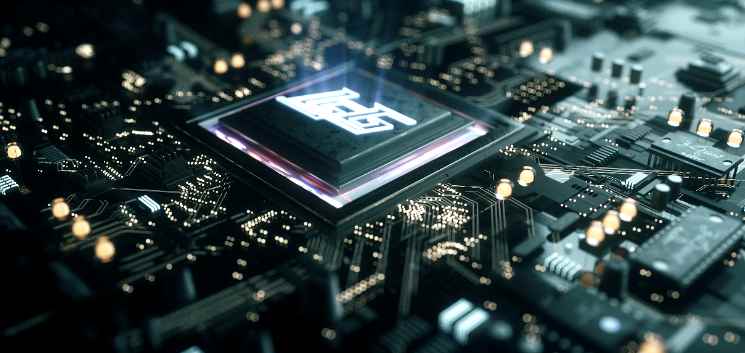
With the decrease of signal rising time and the increase of signal frequency, the EMI problem of electronic products will be more and more noticed by electronic engineers. With the success of high-speed PCB design, the contribution to EMI has been paid more and more attention. Almost 60% EMI problems can be controlled and solved by high-speed PCB. I have done EMI design for 4 years, and I have some ideas to communicate with you.
Rule 1 Rules for masking high-speed signal cabling
As shown in the figure above: In high-speed PCB design, key high-speed signal lines such as clocks need to be screened for routing. If no shielding or only partial shielding is done, EMI leakage will be caused. It is recommended that shielded cables be drilled and grounded every 1000mil.
Rule 2. Closed-loop routing rules for high-speed signals
As the density of PCB board is getting higher and higher, it is easy for many PCB layout engineers to make such mistakes in the process of wiring.
Due to the increasing density of PCB board, it is easy for many PCB layout engineers to make a mistake in the process of wiring, that is, high-speed signal network such as clock signal generates a closed-loop result when multi-layer PCB is wiring. Such closed-loop result will generate a ring antenna and increase the radiation intensity of EMI.
Rule 3 Open loop rule for high-speed signal routing
Rule two mentions that a closed loop of a high-speed signal will cause EMI radiation, while an open loop will also cause EMI radiation.
High-speed signal networks, such as clock signals, will generate linear antennas and increase EMI radiation intensity once the open-loop result is generated during the wiring of multi-layer PCB.
Rule IV. characteristic impedance continuity rules for high-speed signals
High-speed signals must ensure the continuity of characteristic impedance when switching between layers, otherwise EMI radiation will be increased. In other words, the width of the wiring in the same layer must be continuous, and the impedance of the different layers must be continuous.
Rule five Routing direction rules for high speed PCB design
The cables between two adjacent layers must be routed vertically. Otherwise, cross-talk will occur between the two layers and EMI radiation will be increased.
In short, adjacent wiring layers follow the direction of horizontal, horizontal and vertical, and vertical wiring can suppress crosstalk between lines.
Rule 6 Topological structure rules in high speed PCB design
In high speed PCB design, the circuit board characteristic impedance control and multi-load topology design directly determine the success or failure of the product.
The Daisy chain topology is shown here, which is generally used for the benefit of a few Mhz. It is recommended to use the star symmetrical structure at the back end in high speed PCB design.
Rule 7 Resonance rule for cable length
Check whether the length of the signal line and the frequency of the signal constitute resonance, that is, when the length of the wiring is an integer multiple of the signal wavelength of 1/4, the wiring will generate resonance, and the resonance will radiate electromagnetic waves, resulting in interference.
Rule eight Rules for reflux path
The path is proportional to the area enclosed by the return path.
Rule nine: Device decoupling capacitor placement rules
The location of the decoupling capacitor is very important. Improper placement does not have the effect of decoupling. The principle is: close to the pin of the power supply, and the area surrounded by the power supply and ground is small.
Summary and reason analysis of high speed PCB design rules
The clock frequency of 1PCB is more than 5MHZ or the signal rise time is less than 5ns, which generally requires the use of multilayer design.
Reason: Using multilayer board design signal loop area can be well controlled.
2 For multilayer board, key wiring layer (clock line, bus,
Automatic wiring
For the wiring of key signals, it is necessary to control some electrical parameters, such as reducing distributed inductance and EMC, etc., and the wiring of other signals is similar. All EDA vendors provide a way to control these parameters. The quality of automatic wiring can be guaranteed to a certain extent after understanding the input parameters of automatic wiring tool and the influence of input parameters on wiring.
General rules should be used to route signals automatically. By limiting the layers and the number of holes to be used for a given signal by setting limits and forbidding areas, the wiring tool can automatically route the signal according to the engineer's design. If there is no limit to the number of layers and holes laid in the automatic wiring tool, every layer will be used in the automatic wiring process, and many holes will be created.
After the constraints are set and the rules created are applied, the automated wiring will achieve similar results as expected, perhaps with some finishing work, as well as securing space for other signals and network wiring. After a portion of the design is completed, it is fixed to prevent it from being affected by the subsequent wiring process.
Follow the same steps to route the remaining signals. The amount of wiring depends on the complexity of the circuit and how many general rules you define. After each type of signal is completed, the constraints on the rest of the network wiring will be reduced. But with that comes a lot of signal wiring that requires manual intervention. Today's automatic wiring tools are very powerful and usually complete 100% of the wiring. However, when the automatic wiring tool does not complete all signal wiring, it is necessary to manually route the remaining signal numbers.
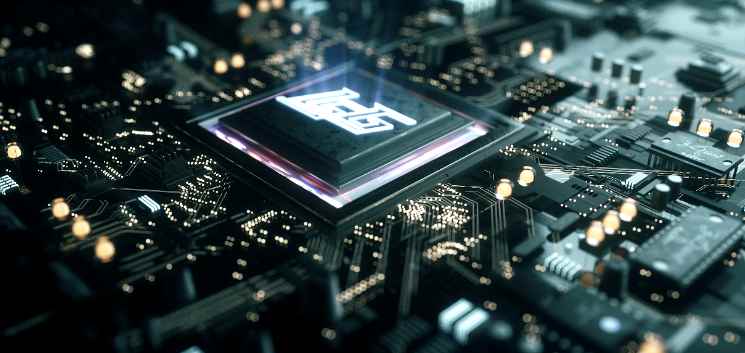
1. Design points of automatic wiring include:
1.1 Slightly change the Settings to try multiple paths routing;
1.2 Keep the basic rules unchanged, try different wiring layers, different printed lines and spacing widths, different line widths, different types of holes such as blind holes, buried holes, etc., and observe the impact of these factors on the design results;
1.3 Allow wiring tools to deal with default networks as required;
1.4 The less important the signal, the more freedom the automatic wiring tool has to route it.
2. Arrangement of wiring
If you are using EDA tools that list the length of the signal wiring, check the data and you may find that some signal wiring lengths with few constraints are very long. This problem is relatively easy to deal with, through manual editing can shorten the length of signal wiring and reduce the number of holes. In the process of sorting, you need to decide what wiring is reasonable and what wiring is not. Like manual wiring design, automatic wiring design can also be sorted out and edited during inspection.
3 Appearance of the circuit board
Design used to pay attention to the visual effects of the board, now is different. The automatic circuit board design is not as beautiful as the manual design, but the electronic characteristics can meet the requirements, and the complete performance of the design is guaranteed.